We use cookies to deliver our online services. Details and instructions on how to disable these cookies are set out here. By clicking “I Accept” , you consent to our use of cookies unless you have disabled them.
Dashbard
Overall, our dashboard provides full oversight on transaction volume, sales, deposits, withdrawals, refunds, and other valuable parameters needed to manage and organize daily monetary operations.
With an aesthetically pleasing design , our dashboard is sectioned into three main parts:
Accounts
Particularly useful for merchants with multiple businesses, locations, or entities–this section catalogs all integrated individual merchant URLs connected to our system. Doing so allows one to keep functions of different businesses separate, yet still manage them all through one convenient system. One can easily switch between various merchants, as each one is given their own distinct merchant ID.
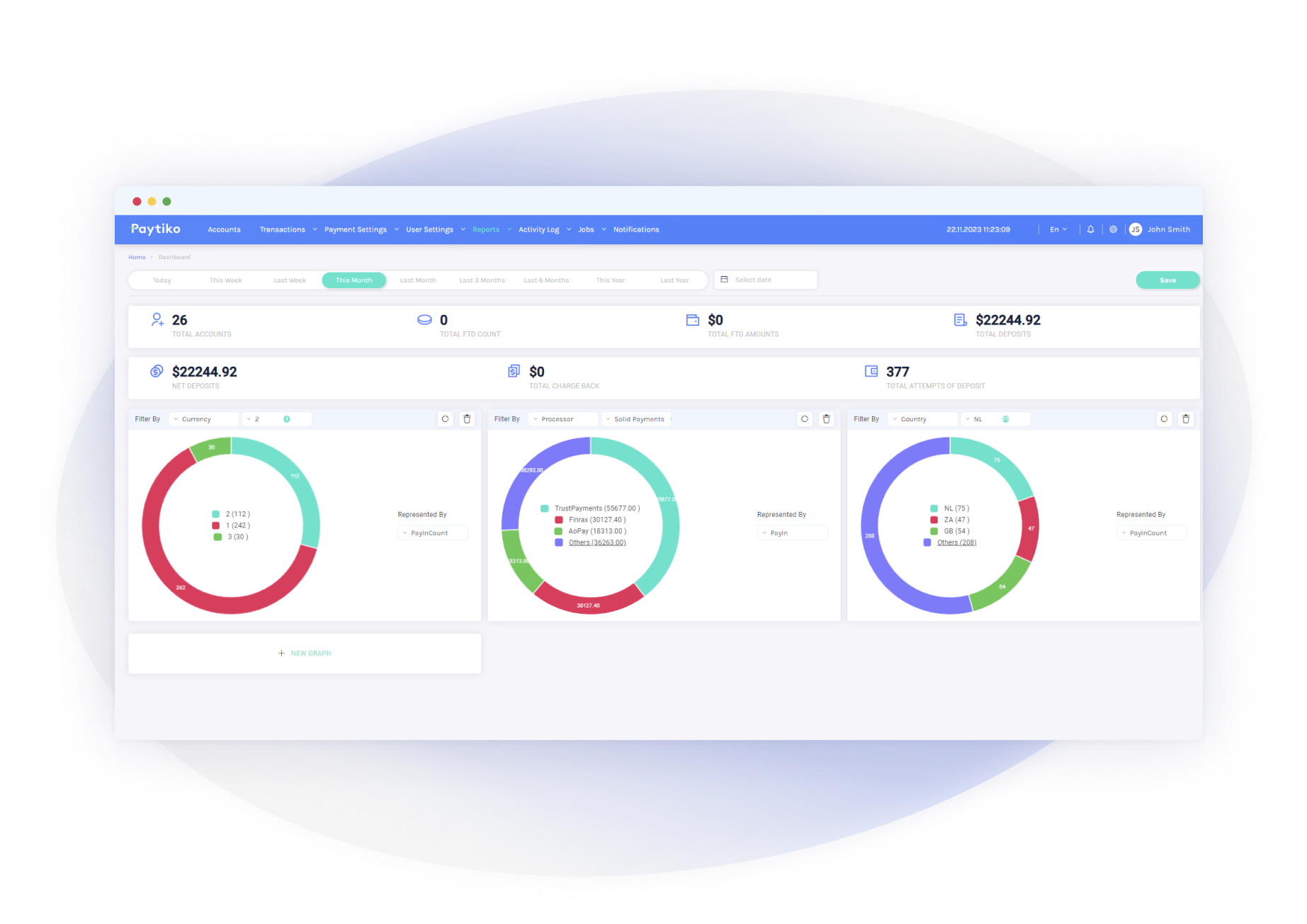
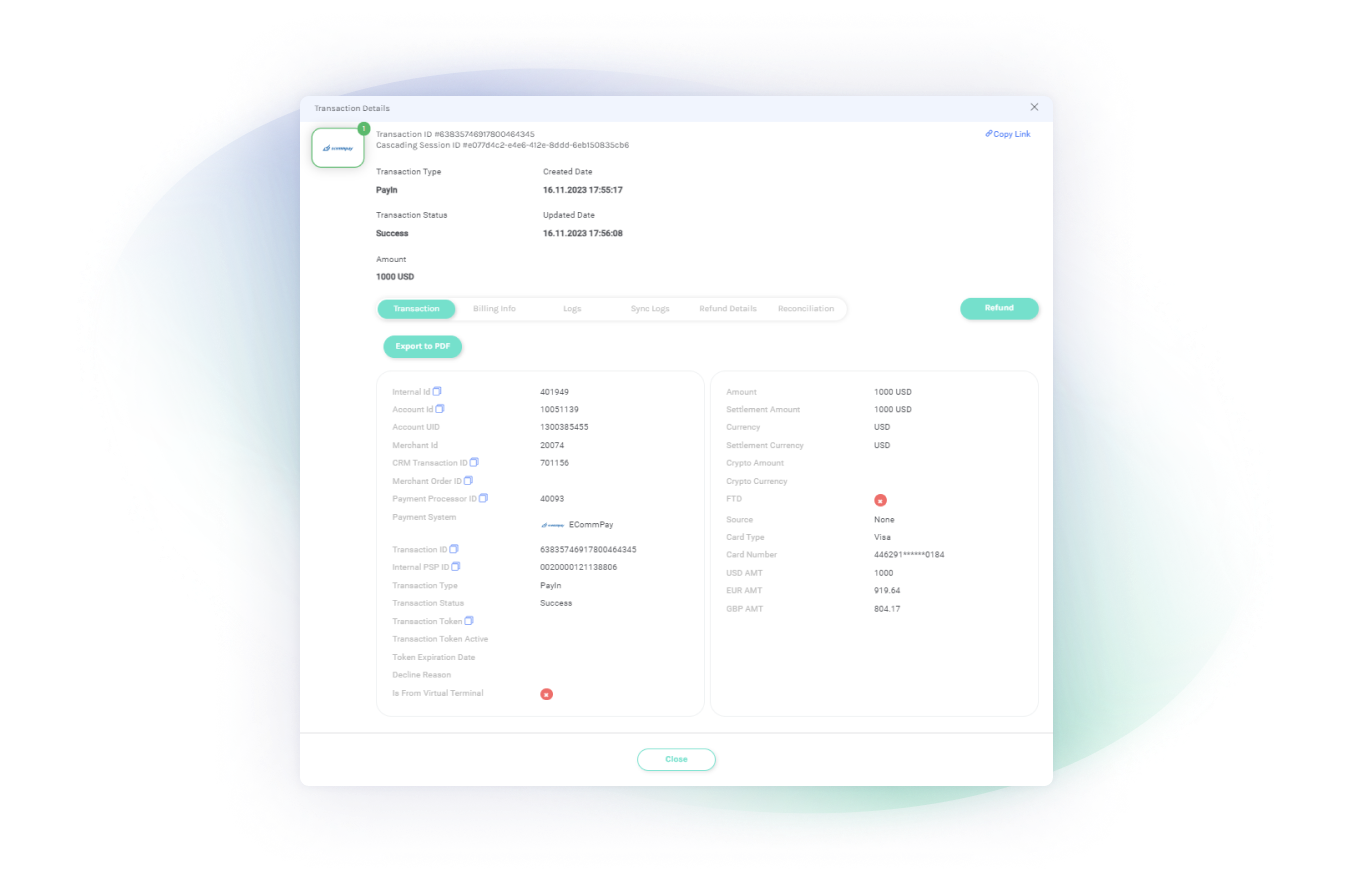
Transactions
As shown previously, all transactions are separated by their direction, whether being inbound, outbound, or refunds. While each type of transaction has their own view, one can also see a comprehensive list of all transaction types in our “All” tab. No matter the view, each one offers the ability to customize the headers and filter transactions as needed.
Payment Settings
One of the most important features of any cashier system is the ability for the merchant to set various rules, limitations, and restrictions based on the products they offer, regions they service, or any other parameters they must adhere to. Hence, we have an entire arena to set and regulate such constraints. From setting BIN rules, deposit limits by processor, or complete ban lists-we provide our clients the ability to completely focus their services. Furthermore, we offer the ability to categorize consumers by five account types and set limitations for each accordingly.


